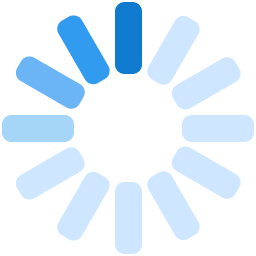
The Safe and Sound range of Stolen Vehicle Recovery (SVR) products, incorporates innovations like our new Jamming Resist(TM) technology.Safe and Sound also provides maximum flexibility: customers can now easily upgrade their services in line with future needs without the need to have new units fitted to the vehicle or to enter into new contracts. Please visit www.netstar.co.za for more information.
Once you have logged into the app, your list of vehicles will be displayed in a menu at the bottom of the screen. All your vehicles will also be displayed as icons on the map. Select a vehicle by either tapping on it in the menu or on the icon. More vehicle information will appear on the map once a vehicle has been selected.
There are three tiers of Safe and Sound units: Basic, Plus and Early Warning. Features that are greyed out are not available for your unit type. If you wish to enable these features on your unit, please contact Netstar to upgrade your Safe and Sound package.
The pop-up above the vehicle icon on the map gives you all kinds of useful information: ignition status (on or off); date and time that the unit last sent a message to Netstar; Vehicle speed; Street Address; Latitude and Longitude
The unit in your vehicle reports GPS coordinates to Netstar. These coordinates are plotted on a mapping system to retrieve the street address. Your address may be in an area that has not been properly mapped yet, e.g. some rural areas. Please report such locations to us so that we can get the map provider to address this.
If you select the Remember Me option when you log in, the app will remember your login credentials and insert them on the logon page whenever you log in. If you log out before you close the app, the app will ask you to log in again when you restart.
If you forget your Username or Password, you can tap on the Forgot Username/Password link on the login page. Follow the prompts to receive a reminder of your username and a temporary password.
You can change your password by navigating to the User Admin section on the main menu. Tap on the Change Password button to change the password. Please note that the app will log you out once you have changed the password to verify that you are the real user.
The arming status of the unit in a vehicle is displayed on the scrolling bar near the bottom of the screen/app. You can check if your vehicle is currently armed or disarmed. You can also arm or disarm your vehicle by tapping on the icon to change the status.
The Trip Search section allows you to search for trips, mark them as Business or Private and to view them on the map.
The Alert Search section allows you to search for alerts that you have configured. To configure Alerts, open the Main Menu and tap on the Alert Management menu item.
The Behaviour - Analysis view displays a graph with a breakdown of your weekly driving style scores. Tap on the graph point for the desired week. You can also navigate forward and backward in this view by using the navigation arrows. The Behaviour - Rating view will give you an overall rating of your driving style based on a weekly score calculated by analyzing your driving behaviour. To see how your score will change if you adapt your driving behaviour move the slider up or down the scale line.
Tap the Share Vehicle icon to share your vehicle location with any of your contacts.
The Vehicle Admin section allows you to perform various vehicle-centric functions like updating your odometer reading, setting your vehicle service interval, the date on which your next service is due, as well as your vehicle license renewal date. Please note that the Safe and Sound Basic package will only allow you to update the service and licence renewal dates as the odometer function is not available on the entry level system.